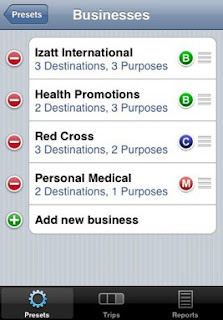 A wonderful little feature in MileBug is the ability to reorder the presets. So if you change jobs, or start a new business, and want that one at the top...no problem!
A wonderful little feature in MileBug is the ability to reorder the presets. So if you change jobs, or start a new business, and want that one at the top...no problem!It all happens inside the Presets Manager (left button on the tab bar at the bottom). Just place your finger on the 3 horizontal lines to the far right of the business (or other preset) you want to move and drag it to the place you want it. Voila!
This is true for all the presets: Businesses (including Charities and Personal Medical), Destinations, Purposes, and Vehicles.
And, in case you didn't know, you can also delete presets, too. Just press the red circle to the left of the item you want to delete and a Delete button will appear. Press Delete, and it's gone! (Be aware: no undo!)

5 comments:
On my presets page it only gives me the option of adjusting Business & Vehicle presets. Is my copy of milebug working properly, or should I be waiting for an update?
Also on my wish list... it would be great if when you entered the location, it automatically defaulted with the purpose you last had at that particular destination.
Destinations and Purposes are connected to a specific business. Just select the business, then select either Destinations or Purposes. You'll then be able to edit and reorder the destinations and purposes for that business.
If possible it would be excellent to order destinations in alphabetical order.
Add a brief instructions of operation page in the preset section for people to read and understand all its functions. I learned more by coming to your blog. My thoughts on the preset for Destination & Purpose. They both should be able to have the description entered in the preset section and then have the list come up when you start another trip entry.
Post a Comment